If you are writing a blog as your main profession, or dabble with it as a side gig, in both of these cases you most likely require frequent access to digital images. And getting a hold of free high quality images doesn’t present a problem as it once did because of all the websites offer an enormous number of fantastic photographs and graphics.
So, while great free images can be easily obtained, there is a problematic issue that isn’t really covered enough, and today we are going to focus exactly on that. Namely, we are talking about JPEG files, and their conversion to PDF. JPEG files are recognized as the world’s most popular image format, but they are definitely far from perfect. Let’s take a look at the disadvantages of JPEG and see why they should be transformed to a PDF file.
JPEGs main inadequacies or disadvantages
Compression
One of the most troubling aspects of the JPEG lies in its lossy compression, and the user has to chose between the size of the file, and the quality. The smaller the file (and the higher volume of compression), the lesser overall quality of the picture. It functions best for images that have a delicate gradation of tones, shades and colors.
Printing
When a user wants to print a JPEG image, the quality is dependent on the number of pixels in one picture, and the dimension of a single pixel oftentimes is not the same on the monitor and on paper. On the other hand, if a user decides to print a picture in PDF format, the end result will always be identical both on the computer and on a piece of paper.
Storage
If you happen to have a massive database of pictures on your hard-drive, then converting all those JPEG images to PDF can really save up some gigabytes, because the PDFs compresses the file far more, thus each individual file occupies less space.
How to convert JPEG images to PDFs
Today we’ll introduce to you a nifty free online tool with which you can easily create a PDF file out of your JPEG, and upgrade your digital library to a much stable and space-friendly version of itself.
Create PDF Free Online by PDF Converter performs everything in a few transparent steps, so let’s show you how it works.
Create PDF in 3 easy steps
The first thing needed to be done is selecting the file from your computer. There’s no limit to the size of the file, and the time-frame for the entire process is relatively short.

The next thing on the list is providing the website with an email address that you use, where the link to the file will appear after the conversion takes place. All personal information given by the user is heavily guarded by the company, and won’t be sold or used for any other reason under any circumstances.

Click on the “Start” button to commence the conversion, and await the link to the download page on your mail, because it’s coming quickly.
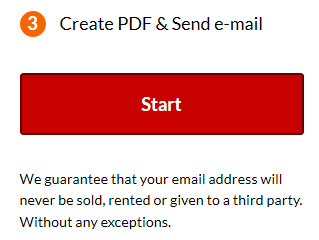
Also, on this website you can also convert your PDFs to Word, Excel and PowerPoint (for free), a feature severely useful for many different businessmen. The steps are exactly the same, and you can check out that feature here.
Hopefully you’re now a bit more acquainted with this important and somewhat obscure tematic, and ready to take care of your digital images and other visual documents in a much better way.

