Showing related posts under each post on your blog keeps readers engaged and increases pageviews. By showing related posts, you are showing not only recent stories but also past stories from your blog archive, stories that are relevant and interesting to readers of a particular post.
To add a related posts widget to your blog, just go to LinkWithin.com. LinkWithin.com provides a free and easy to install related posts blog widget. No signup required, and it only takes a minute to get the LinkWithin widget up and running on your blog.
The LinkWithin widget can also be installed on WordPress (self-hosted) and other blogging platforms.

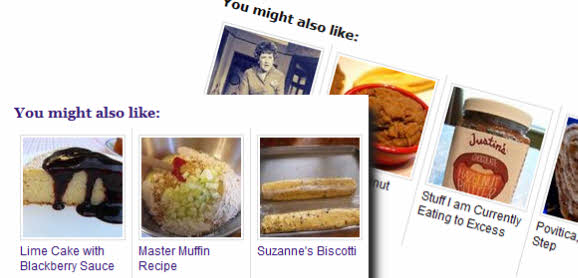
Sir ,
very helpfully post.Thanks
Is there a way to use that widget with a private blog? I can’t find one.f
the linkwithin widget does not support private blogs..
I need it same like urs. not link within……
i want widget like urs ,,,
Where i can put more then 5 stories like 10 etc …..
Please reply …
Thử phản hồi nha!
Thank you for this post on widgets. Really informative!
This was so easy to add to my blog!
This was so easy to add! Thanks
thanks i need another way….. i dnt like linked within
Thanks for this post. Linkwithin is working cool on my blog. I really love it!
Thank you!!! Your site has been so helpful!
Thank you for this i am search this widget from a long time