One of the most popular ways of creating videos nowadays is by recording them directly from the PC screen. It goes without saying that this method is perfect when creating video content such as guides or tutorials, but it also has other useful applications such as saving Skype calls, recording online video streams, and so on.
If you want to record videos from your screen in Windows 10 then the only thing you really need is Movavi Screen Capture Studio. In addition to making it easy for you to record videos, it will also provide you with a slew of features that lets you edit and improve them too. All in all these features will ensure that you are able to produce exactly the type of video that you want to.
In order to record your screen in Windows 10, you need only follow these simple steps:
- Launch Movavi Screen Capture Studio and select ‘Capture screen’ in the menu.
- Resize and position the capture frame depending on the area that you’d like to record – or use one of the presets in the dropdown menu.
- Select the audio source that you want to record by clicking the corresponding icon so that a green tick appears on the one (or both) that you want.
- Click ‘REC’ when you are ready to start recording and it will commence after a 5 second delay.
- Click ‘Stop’ when you are done and then click ‘Save’ and choose a format or use one of the presets to optimize your video for a particular device or platform.
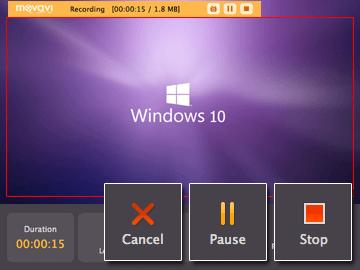
For more details and a comprehensive set of instructions, you can refer to www.movavi.com/support/how-to/how-to-do-screen-capture-in-windows10.html.
Once you have recorded your video, you can also use Movavi Screen Capture Studio to edit the footage and improve it in a number of ways. The features that it provides will enable you to trim out unnecessary parts of your video, merge clips together, enhance the video quality, include background music, apply special effects and filters, add customizable text, and so much more.
When you want to produce professional-looking content, these features will definitely be a godsend, but they can come in handy in many other ways too. All you need to do is experiment with the capabilities of Movavi Screen Capture Studio, and you’ll soon see how helpful its features truly are.

