I’ve just upgraded my Ubuntu from 10.10 to 11.4 and after many tweaks I noticed the terminal’s font looks awful. The terminal was using the new Ubuntu font instead of the default Monospace. I have to revert it back. I prefer the Monospace font for the terminal because it looks better than the other fonts.
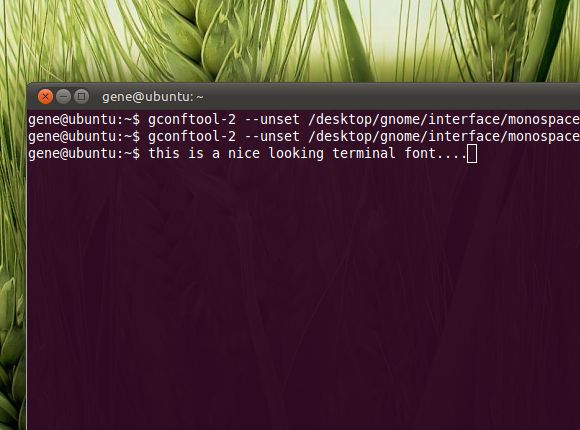
If your installation of Ubuntu 10.10 or 11.4 upgrade somehow changed your terminal’s font, here’s how you can reset to the default terminal font. Just run the following line in a terminal:
gconftool-2 --unset /desktop/gnome/interface/monospace_font_name
You can also do this in System > Personal or Preferences > Appearance > Fonts. Just change the “Fixed width font” to Monospace size 10.
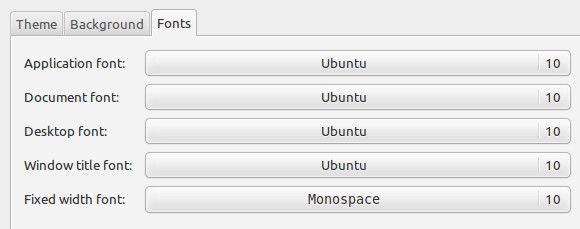
That’s it!
