The difference between organized managers and assertive individuals is close to none. When faced with a challenging task, both resort to mind maps, spreadsheets and to-do lists. In business, just like in personal life, potentially problematic or complex endeavors are much easier to undertake if perceived as projects and broken down to less demanding milestones. Once the goal is clear and the method established, a puzzle is less difficult to solve.
Management Strategies Are Not For Professionals Only!
Supported by online tools, intuitive software systems and virtual assistants, modern project management has already considerably surpassed the clutter of the traditional approach. To large corporations and small businesses, project management tools guarantee increased efficiency, a faster and more prolific workflow, as well as streamlined cooperation, all of which directly lead towards favorable results.
Although mostly designed to serve as collaborative platforms, project management tools are equally powerful in helping individuals deal with the unavoidable untidiness of everyday life. Whether to strengthen personal work ethics, boost productivity or plainly to simplify and automate time-sensitive and tricky projects like vacation planning or family reunions, project management tools are a busy bees’ most beneficial helpers.
Here’s our selection of…
5 Project Management Tools that will turn your messy life into organized bliss:

1. Put Your Mind to (Digital) Paper: Evernote
Ever since Evernote started replacing paper scribbles, getting things done has never been more satisfying. So far, it’s the only productivity tool on our list with a sole purpose to make private day-to-day organizing less complicated; being so, Evernote is a scheduling heaven for thinkers on the go.
Essentially, your Evernote journey begins with checklists and ends with completed tasks, but the way this app allows you to handle demanding tasks in between makes it the most popular notebook tool on the market. The possibility to capture everything (enter texts, upload pictures, audio, pdfs and ppts), label it with tags, store it for later and find it quickly through a keyword search when needed complies with all basic principles of our GTD regimes – ultimately, that’s why eager beavers call Evernote “the Swiss army knife of information management”.
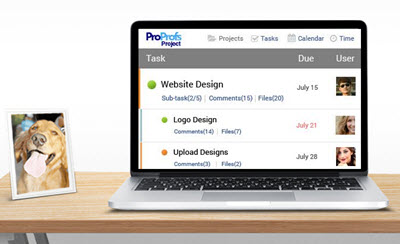
2. Plan, Initiate, Accomplish: ProProfs Project
You might not have any difficulties solving unforeseen problems as they emerge, but planning, initiating and leading a private project is a feat of a different kind. More than anything else, such projects require time, patience, flawless scheduling and diligence, all of which seem like a walk in the park with ProProfs Project’s Task Dependencies and time tracking features.
ProProfs Project management solutions are so refined that they can be leveraged for personal use as well, thus making a huge impact on personal productivity on more levels at once. If in need of a platform that will keep all of your projects, milestones and tasks at a glance, share them with whomever they might concern or link them to other applications you currently use, track them all the way to their timely completion and do all of that through an intuitive, granny proof interface, ProProfs Project certainly won’t let you down.

3. Creative Visualisation: Trello
If still trying to find a way to turn your home office walls into a comprehensive scheduling map, look no further – Trello is the most compelling threat to a sticky note system so far. Feature-wise, this tool doesn’t differ much from your regular basic project management software tools, but when it comes to visualisation, Trello remains unparalleled.
For hard-working professionals, this tool may just be too fun to use. Currently, it’s the only productivity and task management system with a Pinterest-like interface that uses columns and cards and allows seamless arrangement with a brilliantly swift drag and drop action.
Just like with Asana, you can create your own to-do lists, add mental notes and comments, make a list entry via email, and approach them all from your mobile device. With all these options and a couple of more, Trello puts a super easy, sleek-looking and rewarding twist to your daily undertakings.

4. The Bigger-Picture Integration: Azendoo
System integration is a big thing for people organizing their life in the online environment. Even though task management tools developers try their best to offer comprehensive platforms that will keep all of our information, documents and projects at one place, some sort of multitasking is always unavoidable.
Similarly to other simple project management software systems, Azendoo is an organizational tool that allows effortless systematization of your to-do lists, provides neat visualization of the most complex projects and their components and grants fast editing, status reporting and communication.
Azendoo also offers some free storage space, but what makes it so different is its smooth assimilation with the rest of your life-saving tools and apps like Dropbox and Box, Google Drive and the aforementioned Evernote – backed-up with these integration additions, Azendoo is a powerful environment for storing and managing without any fuss, blunders or mess.
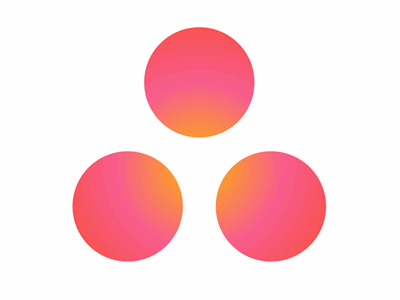
5. For Work-Life Balance Chasers: Asana
One of the go-getters’ favourite, Asana is perfect for those working from home or on the remote. With the virtual workplace being its strongest asset, this tool secures unhindered team work, but is just as advantageous for individuals with busy schedules and freelancers without borders.
Clever enough to follow an entire project lifecycle through, Asana allows managers to add and assign tasks, establish due dates, share a calendar with the rest of the team and see that every singular subtask, task and milestone is done with utmost efficiency.
When it comes to personal task management, the same features deliver supreme organization on an individual level, too. By encouraging you to actually write down whatever it is on your mind and to approach the project from a professional manager’s standpoint, the Personal Projects dashboard is amazing for categorizing all of your thoughts into separate lists and colour coding them for easier labeling. However burdened with responsibilities, Asana will help you achieve the much-needed work-life balance and accomplish whatever you’ve set your mind on.
As the world continues to spin fast and our daily undertakings become more and more overwhelming, the digital era offers automated, intuitive and user-friendly virtual assistance. Designed for all of us hard-working and ambitious people, project management tools allow the most restless of us to slow down our heart rate and speed up our progress, personal and business alike.
Photos: flickr


Hi,
You guys are prepared better choices for project management. But I can’t find my favorite choice in your blog. Check Apptivo, it has a lot of features each are help to manage projects easily and more integrated application reduced my work burden.