Here’s some new Google Translate Flags Widgets for Blogger and other  blog platforms. I’ve made some changes to the old Google Translate Flags widget:
blog platforms. I’ve made some changes to the old Google Translate Flags widget:
STYLE 1
Small button (with border)
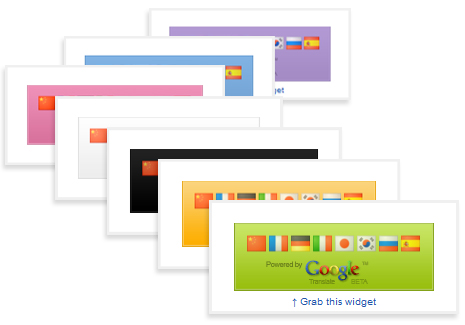
[learn_more caption=”Click here to get code”]
Choose a color and get code:
[box type=”info”]To copy, click inside the box to highlight content then press Ctrl+C (or Command+C).[/box]
GREEN
YELLOW
BLACK
WHITE
PINK
BLUE
PALE PURPLE
[/learn_more]
STYLE 2
Small button (width: 200 pixel)

[learn_more caption=”Click here to get code”]
Choose a color and get code:
[box type=”info”]To copy, click inside the box to highlight content then press Ctrl+C (or Command+C).[/box]
GREEN
YELLOW
BLACK
WHITE
PINK
BLUE
PALE PURPLE
[/learn_more]
How to add the Google Translate Flags Widget to your blog:
Blogger
1. Go to your Blogger Dashboard > Layout >  Page Elements > Add a gadget > HTML/JavaScript
Page Elements > Add a gadget > HTML/JavaScript
2. Paste the code into the html box
3. (Optional) Add a title. Ex: Translate, Translate this page, etc
4. Save (or Save Changes).
WordPress
1. Login to your Admin panel or Dashboard >  Presentation tab or Appearance > Widgets > add a Text widget.
Presentation tab or Appearance > Widgets > add a Text widget.
2. Paste the code into the Text Widget.
3. (Optional) Add a title. Ex: Translate, Translate this page, etc
4. Save or Save Changes).
This widget is powered by Google™ Translate BETA. It is distributed freely. Feel free to use it, change it to meet your needs.
If you liked this widget, or if you have questions or suggestions, please let me know by leaving a comment below. [Back To Top]

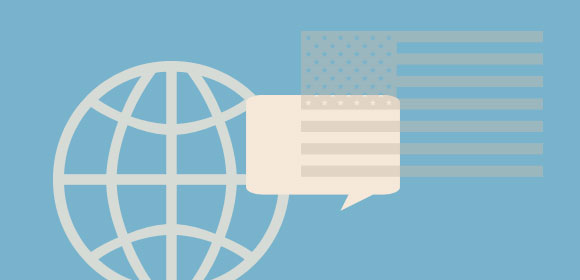
Thanks for sharing!
Thank you! This is really stylish and usable.
I have one question. I want this on my blog but I need it to translate swedish instead of english, is there any way to fix that?
Keep up the good work!
howdy! i grab the widget and install it as you’ve instructed, but it does not appear on my sidebar..assist please! by the way, i have published a post about this widget with your link on it….tnx.
howdy! i grab the widget and installed it as you’ve instructed, but it does not appear on my sidebar..assist please! by the way, i have published a post about this widget with your link on it….tnx.
@derekengavin
I’ve tested each code on blogger and they appear to be working just fine. Please try installing the code again.
Hey thanks for the links! =)
I installed it on XpressEngine (http://xpressengine.com/). It works fine. Thanks for the great widget~!!
nice widget
Hello I tried all this widgets on wordpres
they aopear normal but when I click a flag it don’t work!!!
Plz help me I Need this widget
Any URL I can look into?
Wonderful job!!!
I really want to use your widget, but I need it from Portuguese to English. Could you, please, help me with that? Thank you!!!
Hi,
Thanks for this, very usefull
hello everybody
can you help me please ?
how to add Arabic language to this widget ??
Installed the widget today – very impressed with it. Is there any way of having more flags / languages on the widget itself?
I will make another version of the widget that will include all available languages on Google Translate. Hopefully I can finish it within this week. You will be notified.
The main problem is not a good looking style or more languajes. Because you can look for google translate documentation and add any other languaje that it supports.
But how can you solve the way when you have the site already translated, and you want to translate it to another languaje?
Trying the example fails on that case :S