As a web developer or designer, finding the right tools to streamline your workflow is crucial. With so many options available, it can be challenging to decide which tools are worth investing in. In this review, we’ll take a look at Divi by Elegant Themes and evaluate its features, ease of use, pricing, and overall value.
What is Divi?
Divi is a popular WordPress theme and page builder created by Elegant Themes. It was first released in 2013 and has since become one of the most widely used WordPress themes on the market. What sets Divi apart from other themes is its powerful visual editor, which allows you to create custom page layouts and designs without having to write a single line of code. With Divi, you have complete control over your website’s design and layout, making it a popular choice for web designers and developers of all skill levels.
Divi Review: An In-Depth Look at the WordPress Visual Page Builder
Whether you’re a seasoned developer or just starting in the field, this Divi review aims to provide you with a sufficient understanding of Divi’s capabilities and how they can benefit your web design and development projects.
Features
Visual Editor
Divi offers a wide range of features to help you design and develop websites quickly and efficiently. One of the most significant features of Divi is its visual editor, which allows you to create custom page layouts visually, without any coding knowledge. The visual editor is intuitive and easy to use, giving you complete control over the design of your website. You can add modules like text, images, buttons, and more to your pages and customize their appearance and behavior using the visual editor’s settings. The visual editor makes it easy to create complex page layouts without any coding skills.
Modules
Divi comes with a vast library of pre-built modules. Divi modules are content elements that you can use to create beautiful and functional websites quickly. There are over 50 different modules, including things like call to action, blog, gallery, blurb, and forms. The modules are highly customizable, allowing you to adjust things like fonts, colors, backgrounds, and more to match your brand and design preferences.

But that’s not all. Divi also offers a range of specialty modules, such as the Audio Player, Bar Counter, Countdown Timer, and more. These modules can help you add engaging and interactive elements to your website that make it stand out from the crowd.
Custom modules
In addition to the pre-built modules that come with Divi, you can also create your own custom modules using the Divi Builder. This feature allows you to build your own modules from scratch or modify existing modules to fit your specific needs. The flexibility and ease of use of Divi’s module system make it an excellent choice for both beginners and advanced developers alike.
2,000+ Pre-made Layouts
Divi includes a vast library of pre-made designs, which are perfect for getting started quickly. The library contains over 2,000 free layouts for a wide range of industries, including business, eCommerce, education, and more. All the layouts are fully customizable, so you can modify them to suit your needs. The pre-made designs are a great way to save time and get your website up and running quickly.

No-code Design Options
Divi’s no-code design options make it easy for anyone to create professional-looking websites without any coding skills. With Divi, you can customize every aspect of your website’s design, including fonts, colors, spacing, and more. The no-code design options are user-friendly and intuitive, making it easy for anyone to create a beautiful website.

Marketing Tools
Divi also includes a suite of marketing tools, including pop-ups, opt-in forms, and email opt-ins. These tools are easy to set up, and they can help you capture leads and grow your email list. Divi also includes A/B testing functionality, which is an essential tool for optimizing your website’s performance and conversions.
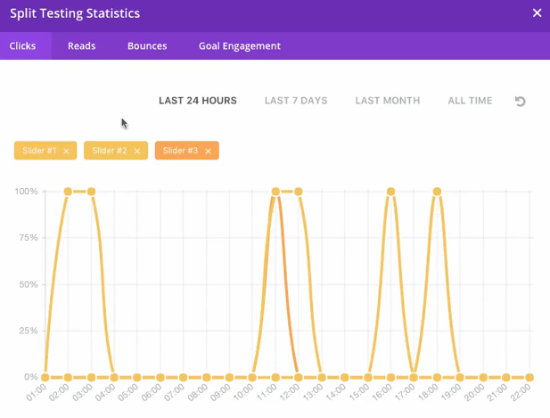
Other features
Other features of Divi include:
- Customizable headers and footers
- Advanced design settings
- Custom CSS control
- WooCommerce integration
- Translation ready
- Regular updates and support
Ease of use
One of the most significant advantages of Divi is its user-friendly interface. The visual editor is intuitive and easy to use, allowing you to create custom designs with ease. The drag-and-drop functionality makes it simple to add elements to your pages, and the ability to see your changes in real-time ensures that you can make adjustments quickly and easily.
Built for Developers
While Divi is a great option for non-developers, it’s important to note that it was also designed with developers in mind. With the ability to customize every aspect of your website using CSS and JavaScript, developers can take advantage of Divi’s powerful functionality and make it work for their specific needs.

In addition, Divi offers extensive developer documentation and support, making it easy for developers to dive into the platform and start building custom solutions. With its robust API and plugin system, developers can create custom modules and plugins that extend Divi’s core functionality.
For developers who work with clients, Divi also offers white-labeling options that allow you to remove all branding and customize the platform to match your own brand. This is a great feature for those who want to offer a seamless experience to their clients and maintain consistency across their projects.
Pricing
Divi is available through Elegant Themes’ membership program, which gives you access to all of their themes and plugins. The pricing starts at $89 per year for a yearly subscription, or $249 for lifetime access. The subscription includes updates and support for all of their products, and you can use them on unlimited websites.
While the pricing may seem steep, it’s worth noting that Divi is an all-in-one solution that can save you a lot of time and effort. If you’re currently using multiple tools for web design and development, then you may find that Divi is a more cost-effective option in the long run.
Value
Overall, Divi is an excellent tool for web designers and developers. Its drag-and-drop page builder and template library make it easy to create beautiful, responsive websites quickly. The suite of marketing tools is a bonus, and the pricing is reasonable, considering the number of features and the value they provide.
Pros and Cons
Pros:
- User-friendly interface
- Extensive library of modules and pre-made designs
- No-code design options
- Real-time editing
- Divi provides developers with a powerful set of tools and capabilities to create custom websites quickly and easily.
- Divi’s flexibility allows developers to customize virtually every aspect of a website’s design and functionality.
- Pre-made layouts and modules can save developers time when building websites and provide a solid foundation for customizing the design.
Cons:
- Customization options can be overwhelming for new users
- Can be slow to load with large websites
- Can be expensive for small business owners
Who is Divi for?
Divi is a website builder that is suitable for a wide range of users, from individuals to businesses of all sizes. Here are a few groups of people who may benefit from using Divi:
- Web designers and developers: Divi’s visual editor, wide range of modules, and extensive template library make it an excellent tool for designers and developers who want to streamline their workflow and create professional-looking websites without spending too much time on coding.
- Business owners: Divi’s no-code design options and marketing tools make it easy for business owners to create and manage their own websites, even if they have little to no web design experience.
- Bloggers and content creators: Divi’s pre-made designs and layouts make it easy for bloggers and content creators to create visually appealing websites and blog posts without the need for graphic design skills.
- Freelancers: Divi’s all-in-one solution for web design and development makes it a valuable tool for freelancers who need to manage multiple client projects efficiently.
- eCommerce store owners: Divi’s integration with WooCommerce and its built-in eCommerce modules make it an excellent choice for eCommerce store owners who want to create a professional-looking online store.
Verdict
Divi is an excellent website builder for anyone who wants to create a professional-looking website without any coding skills. The visual page builder is intuitive and easy to use, giving you complete control over the design of your website. With its wide range of features and capabilities, Divi is suitable for all kinds of websites, from small blogs to large eCommerce stores. While there are some cons to using Divi, the benefits far outweigh any drawbacks.
If you’re looking for an all-in-one solution for web design and development, then Divi is definitely worth considering. With its powerful page builder, extensive collection of modules, vast template library, and marketing tools, you can save time and effort while creating stunning websites. And with Elegant Themes’ regular updates and support, you can rest assured that you’re investing in a tool that will continue to evolve and improve over time.
Go to Divi website:
illustration by Storyset

