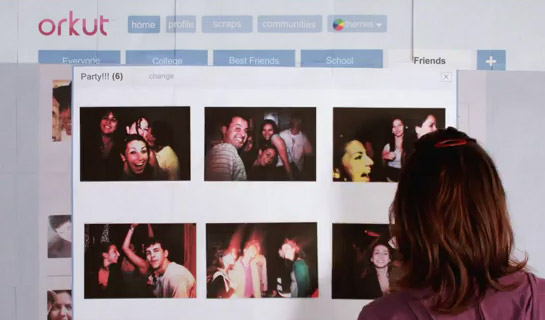
After a couple of major redesigns, the Google owned and operated social networking website Orkut recently added some new features. Check out the video below for a quick look on how to use the groups of friends feature.
Orkut’s cool new features:
- In addition to visiting your friends’ pages to write them new scraps, now you can send scraps to anyone from the comfort of your own homepage! You can also post videos and photos from the same place.
- Say goodbye to “copy and paste”: now you can send a scrap to multiple friends (or all your friends!) at once.
- As soon as you add more friends and start to interact more with them, orkut will automatically group your friends for you and list them on the top of the page.
Once you have your groups, you’ll be able to select one of them to only see the updates from its members, then write and interact only with them, instead of everyone. - There are also new and improved pages for all the orkut apps. You can also find the apps that you added to your profile right under your communities box.
