Microsoft Outlook is a mail client application that stores all the personal information such as contacts, notes, calendars, etc., besides; the mail in a PST files (Personal Storage Table). A PST file is the personal file of Outlook and is either found in ANSI or Unicode format. When more mails come up, there occurs an increase in the size of PST files, which leads to the slowdown of Outlook. So, Outlook is provided with the feature of PST file ‘Archive’, which stores the mails that are not recently used but, are still important to the user. Other root cause that contributes to the size increase of PST file is “Duplication” and for de-duplication there are no provisions in Outlook.
Duplication can occur because of either virus, improper implementation of POP3 settings, firewall or anti-virus, application of rules, etc. There are even other causes for duplications such as re-installation or re-configuration of Outlook, synchronization of Outlook with PDA, etc. The question is “how to get rid of the duplicates from the PST files?”
The size of PST files increase when duplication takes place. It is possible to remove duplication manually but, the problem is that during manual configuration there is a chance of losing the original PST file by mistake also, manual procedures are time consuming and tedious. Since time is valuable, it is good to go for third party software. With software, it is easy to remove duplicate entries and without requiring end user effort.
Here, we discuss about a similar third party application, i.e. Outlook Duplicates Items Remover software for removing the duplication. In coming sections we can find more about the software.
Product Description:
Outlook Duplicates Remover is an application developed by MS Outlook Tools for removing the duplicates in the PST files such as email, contacts, notes, calendar, etc. It can be handled easily and understood.

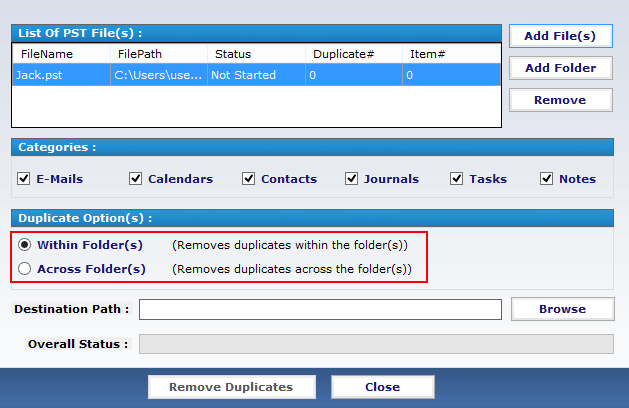
Software specification:
- Size:- 1.9 MB
- Version:- 1.0
Features:
Dual Modes:
There are two modes for the processing PST file with the software –
- Remove duplicates within the folder
- Remove duplicates across the folder
The former removes the duplicates within the selected files individually, and the latter checks for duplicates across the selected PST files.
List Attributes:
In this, user can select more than one folder or files and can view the properties of those files or folders such as; file/folder size, name, its status, how many duplicates and items, etc.
Batch Processing:
Outlook Duplicates Remover software allows multiple files or folders to be added at once for the removal of duplicates.
Removes Duplicates:
This software removes the duplicates from all the features of Outlook such as; mails, contacts, notes, journals, calendars, etc.
New Location:
The software allows the removal of duplicates and allows the user to store the files or folder in new location if needed.
Status Reading:
The user can see the status of the duplication removal process like; how much it is processed and the number of items processed.
Single or Multiple Files/Folders:
Software allows adding either single folder or file or even multiple folders/files together.
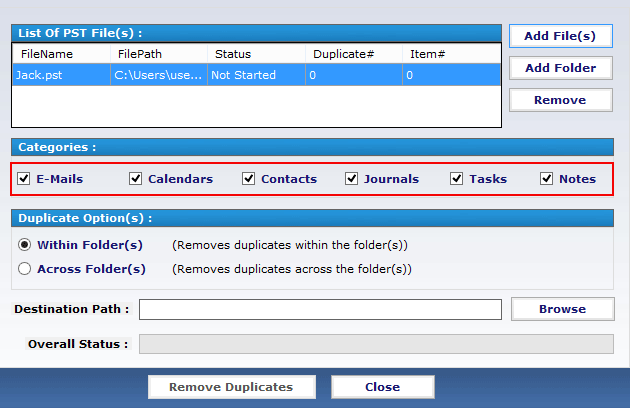
Pros and Cons:
Pros:
- The software is very easy to handle and understand, i.e. has good graphical user interface.
- The software has a good provision of selecting the items like; contacts, notes, etc. because of the checkboxes provided.
- The process is well described with the help of the status user can see PST file processing.
- It supports all the Outlook versions such as 2007, 2010, 2013, etc., and supports all versions of Windows OS.
- Software supports both ANSI and Unicode format and implements no size limit.
Cons:
- Although the software works well but, it could be more advanced with features like de-duplication of emails on basis of dates.
- More options for the customization of de-duplication can make things more convenient for users.
Gratefully, the software is advisable to the users for de-duplication; as it works well and it is very easy to understand. Even though it has minor cons, the applications makes up to be far better and guaranteed solution to rely upon in comparison. After going through this software, it can be rated 7.3/10. It is very useful, provides the de-duplication of all the personal information available in the Outlook, and shows the correct status of the files.


Hi guys,
Also You can easily resolve your problem with >>>>> DuplicateFilesDeleter
so lets try it.
Thanks
Softaken PST Duplicate Remover is fast and easy software to remove duplicate emails from MS Outlook mailbox and thus makes your Outlook faster and light. The software removes duplicate emails from Outlook in a way that it significantly reduces the size of Outlook PST file and hence minimizes the chances of PST file corruption due to oversize.