PST file is created by Outlook in order to store local email data. These files are in the glare of publicity due to the popularity of Outlook. Outlook is an email client that acquires about 80% of the market. With the growing use of Outlook a large number of PST files are created and it becomes difficult to handle them. If we take a simple scenario of an organization that is working on Outlook environment, PST files are created by each and every individual employ of the organization daily. These PST files are scattered and requires to be managed and kept at a particular file according to the employee so that retrieval of information can be easy. In such conditions PST merge can be an appropriate option to manage the PST files.
PST Merge is a result oriented solution that is widely used to merge different PST files into a large size Unicode type PST file.
Here, we are going to understand in details about PST merge tool but before going into details, let’s have a quick look on the software:
| Developer: | MS Outlook Tools |
| Basic functionality: | Merges multiple PST files into a large sized PST file |
| Size of the product: | 7.6 MB |
| Current version: | 3.2 |
| Version of MS Outlook supported: | 2000 and all above version |
| Supportive Windows OS: | Windows Server 8.1 and all below versions |
| Licenses: | Personal, business and enterprise license |
| Trial version: | Free demo version is available |
| Requirement of MS Outlook installation: | Yes |
Features Of The PST Merge Software
While working with the software, the following capabilities were noted:
1. Options To Merge PST Files In Three Ways
In order to merge small PST files into a single large file the software provides three different ways to merge PST files. These options include the following:
- Join multiple PST files.
- Merge multiple PST files.
- Merge contact folders only.

2. Join Multiple PST Files
In order to merge multiple PST files into a new folder you can opt for the option Join multiple PST files. The resultant folder will contain the PST files along with their data.
3. Merge Multiple PST Files
This option allows you to merge similar folder from two or more PST files into the common folder of the resultant file. Various files like inbox, outbox, drafts, sent items etc are merged into a single PST file of Unicode format.
4. Merge Only Contact Folder.
Using PST Merge, you can merge all the contacts folders present in different PST files. A single PST file is created containing all the contacts. The Meta properties of contacts are kept intact.
5. Option To Add Files
In order to merge selective files, PST merge provides you option to add the desired files to the software. You need to select add files option and select the files from the desired location.

6. Perform Merge In Bulk
In order to merge a large number of PST files, you can select the option Add folder. You can directly add a folder containing PST files to the software. This option saves precious time of users and increases the efficiency.

7. Merge And Remove Duplicate Items.
Presence of duplicate items increases the size of PST files uselessly. A large number of issues are related with a huge PST files. Hence, an option to remove duplicate items is provided by the software so that repetition of files in the resultant folder can be neglected. Moreover, the time consumption of the tool is reduced on removing duplicates.

8. Merge And Save Files At Desired Location
Option to save the resultant file according to the convenience of the user is provided by the software. One can save the resultant file at the desired location. Moreover, new folder can be created from the panel of the software to save the output.
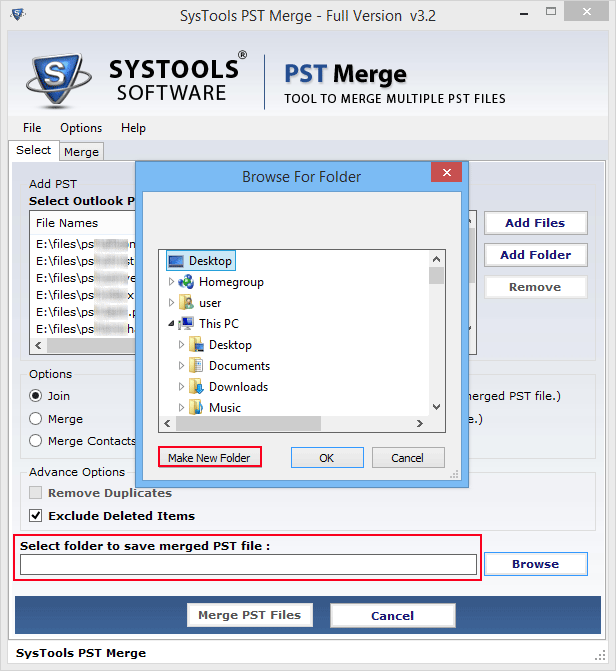
9. Summary Report
At the time of merging the PST files, the software previews the progress status. On the completation of merge, a report will be generated showing the name and number of PST files, total item count, duplicate items found and the merge status.
Free Demo Version: A free demo version of PST Merge can be downloaded from the official website. The working of the demo version is exactly same as that of the licensed version but following restrictions are applied to it.
- For Join PST Files option the software will join only the first two folders of the PST file.
- In merge Outlook PST files, you are allowed to merge only first 15 items.
- You can merge only first 15 contacts in Merge Outlook contacts option.

Practical Detail Of PST Merge Tool
Assurance For Safety
PST Merge is protected against virus using two trusted Anti viruses Norton and McAfee. One can be sure that the product delivered is 100% free from viruses and spywares.
How can you get the software?
The software is available in 3 different licenses, selection of which can be done according to the choice of the user. Personal license of the software limits the installation of the tool to 2 machines only. The business license of the tool can be used on multiple machines in a building. Enterprise license of the tool allows the users to use the software at machines in different geographical area. All the above mention versions of the software are used to merge multiple PST files into a single file. However, features like 24*7 technical support, free product updates and support of Windows OS is provided with all the versions.
All details related to the purchase of the software are provided on the website. It can be bought either online or offline. For online purchase if the software, one can immediately get the software downloaded after all the formalities are done. It is available for use within few minutes of the payment. In order to get the software offline, one can get it either through purchase order or through the reseller.
Feedback Form
As soon as the software is downloaded, the users are redirected to a feedback form where they are required to provide their email id so that any upcoming feature or important news about the software is provided to the users. It also contains the link using which one can have technical chat with the experts.
Help And Support
Live chat and email option is provided to get the solution of any issue of the software. Any query about the product is handled efficiently by the technical support team.
Special Offer With The Software
Certain offers are associated with PST merge in which the price of the software is reduced to a significant value. Outlook Recovery software is also available along with PST Merge at a reasonable price.
Pros
- The software has a user friendly interface so it can be used by both technical and non technical users.
- It is a time saving solution as one can add PST folders to the software.
Cons
- The software will not merge corrupt PST files.
- Merging option is a bit confusing for non technical people.
Verdict
PST Merge is a comprehensive tool that Combine multiple PST files into one in three different ways. Through the software one can easily merge small PST files into a large file in few mouse clicks. Despite of some laggings of the software, it finds a great utility in Outlook management. Considering the features of the tool, it can be ranked 9/10.

