All of us surely have encounter some sort of a hard disk crash or failure at least once in our life. Imagine the countless hours or sleepless nights that we have to go through to fully recover from the crash. It’s about time that we have a reliable data recovery or hdd recovery that we can depend on.
With the EaseUS Data Recovery Wizard Professional software, it makes data recovery plain and easy that anyone can use it. It is a fast, complete and safe hdd recovery software to recover lost data from your PC, laptop, hdd, server, digital devices or storage media.
With the hdd recovery software, you can fully recover image, document, video, audio, email and so much more. Recover your data due to deleting, formatting, partition loss and improper operation.
There’s actually a reason behind why a hdd recovery is possible by using the EaseUS Data Recovery Wizard Professional software. This is because of data remanence, which means that data continues to exist on the hard disk drive even after it has been deleted. The hard disk can hold the deleted files much longer if there’s no new data is written over it.
How the process is taking place is that the hdd recovery software is able to find the data that the operating system is unaware of or in this case was informed that the data has been deleted, but actually it still exists in individual clusters on the hard disk drive. However, clusters that have become corrupted or physically damaged cannot be recovered. In most cases, the success of a hdd recovery is much higher if it is done as soon as possible the data was found missing or accidentally deleted.
All it takes are just 3 steps and you’re on your way to data recovery. First you select the Recovery Mode which has options. The first option is Deleted File Recovery which can be used to recover deleted files with their original file names and paths. The second option is Complete Recovery where it is used to recover data due to formatting, system reinstallation, power-off, virus attack or inaccessible raw partition. Thirdly, there’s the option for Partition Recovery where you are able to recover data from deleted or lost partition.

The second step is to Scan your device where it might take few minutes to complete scanning your device depending on how big of a data that needs to be scanned. The hdd recovery software supports large hard disks up to 8 Terabyte of space which is a lot. You can specify the file types that you’re looking for before starting with the scanning for precise searching results. Filter your search by file name, type, date and size to find files quickly and save time. It also allows you to save previous scanning result and import it to resume recovery without scanning again.

After the scanning is completed, the final step is Preview, Recover and Save Files that was found by the data recovery software. You can confirm which files that you want to recover based on the scans.
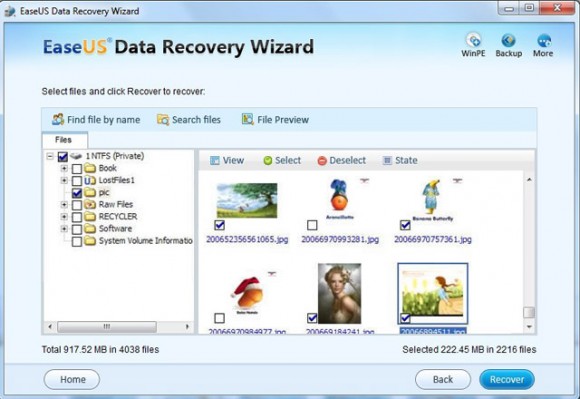
EaseUS Data Recovery Wizard Professional costs $69.95 USD for a single user license. The hdd recovery software is backed by a 30-days money back guarantee. Plus there’s a free trial version which you can download right away.

