I’ve just installed SnagIt on my desktop and I find it extraordinarily useful, fast, and easy to use. It’s just what I need since I make screenshots almost everyday for blog posts and layouts. SnagIt is a nice and simple but powerful screen capture tool. And it’s light. Unlike Photoshop, it will not eat up your CPU’s valuable bytes. SnagIt has all the screen capture and image editing functionality you’ll ever need, in one simply powerful program.

Capture anything
You can select and capture anything on your screen — you can capture an image, article, a region in a web page, the whole window, or the full screen. And one of the cool features that make SnagIt so easy to use is the highlighting of regions in a web page or window when moused over, providing a quick selection of region to be captured. Just select and single click the region that you want to capture and that’s it. It has more options for capturing screens than you may know what to do with.
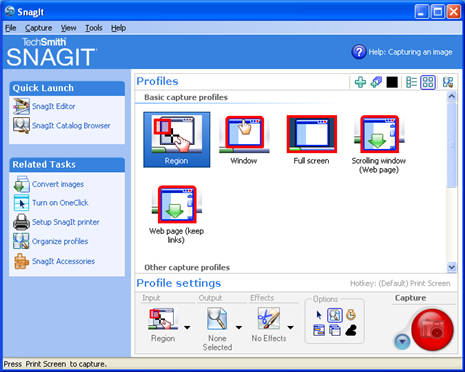
Capture mode
Edit and transform
Another thing that I really like about this screen capture tool is its functionality of an image editor. It has 99% of the editing tools and effects I need in editing screenshots. It’s all so fast and easy to use. It’s really nice not having to jump between image editing apps anymore. And there’s no need to save or download images from the web anymore. All you have to do is Snag It.
 Image editor
Image editor
You can easily add creative and professional touches to your screen capture. Transform your images with a full-featured paint tools palette, a variety of edge effects, and practical options for color and size adjustment.
Still using the Print Screen key? Try the red button. It might just be the next favorite button on your screen. You can download and try SnagIt here.

I use this.. it’s one of the most useful things.. and brilliant!
does this cost money? answer ASAP.
useful … thank you :)