Considering the amount of people using Apple iPhones nowadays, and the amount of information that is kept on these phones, it is important to consider your security options – especially as most people will say that they basically store their whole lives on their smartphones. Follow the tips below to stop hackers from breaking into your phone.
Creating a longer passcode
The first and simplest thing that you can do is to create a longer passcode. Not only do you want a passcode set to get into your phone, you want to enable a longer one as well. You can do so by going to your settings app, then to Touch ID & Passcode, and then turning the Simple Passcode option off. This will let you make a longer passcode than the standard four digit one that is more complex and much more difficult to guess. You should make sure you use numbers, symbols, and lower and uppercase letters too.

Set up the auto-lock timeout option
Your iPhone can be setup to lock automatically after a specific time of inactivity that is predetermined. One minute is the most secure, and it is also the default setting. It is highly recommended that you do not change this since anything more than this will cause your phone to be less safe. Leaving it at the one minute setting will ensure that, in most cases, your phone will be locked before a physical breach of security can occur.

Adjusting your privacy settings
There are dozens of apps installed onto your phone and they all access different features or data on your device. You will have had to give them the permission to have access to things such as your camera or photographs upon installation, but it is easy to lose track of what you actually have. You can check this by going into your settings app and then the privacy tab. You will be able to view here which apps have what privileges, and then decide from here which ones to turn off/on.

Type everything in yourself
Although the AutoFill feature is quite handy, it is, for obvious reasons, not the safest of features. Go to settings to turn it off by going to general and then Passwords & AutoFill.

Do away with Siri
Like notifications, Siri is able to leak data even when you have your phone locked. A hacker who finds your phone unattended can ask Siri all sorts of questions which could reveal information that is personal to you. Put a stop to this security breach by going to your settings and then Touch ID & Passcode, and then set the option to allow access to Siri when locked to off. This is an important setting that most don’t even realize exists, but could be the one thing that puts your phone in jeopardy if you don’t set it correctly.
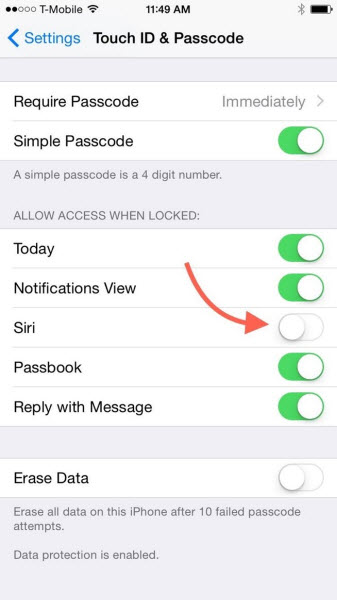
Even if hackers don’t get to your phone, all kinds of other physical damage can occur from various accidents such as dropping the device. If the worst does happen, fixapplenow.com can have you back up and running in no time at all.

