What is Windows Live Mesh?
Windows Live Mesh was once known as a free file synchronization application based on the internet. This application was designed by Microsoft. What this application allows you to do was to allow two or more computers to be in sync and share files and folders with each other. In order to do this, you had to have Windows Vista or a newer version of Windows. This application also worked on Mac OS X. Another essential advantage that Windows Live Mesh had was that is enabled remote desktop access using the internet.
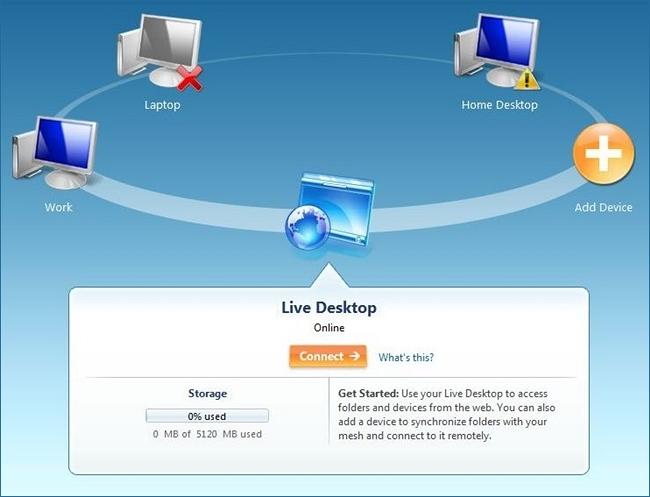
Microsoft shutting down Windows Live Mesh
Windows Live Mesh was retired on February 13, 2013. Many people wonder why Windows Live Mesh has shut down. There are common topics that arise about this specific question. There were around 25 thousand people who used this file sharing service. However, Microsoft didn’t think that number was high enough. They aren’t going to just shut you off from it completely because they understand your needs for data sharing and that you have a lot of stored a lot of files and data that you need. They have stated that if you are a current member of this application, they will allow you to use it and gain all of your information and files until August 13, 2013. After this date, all files in Mesh online storage will be permanently deleted. Microsoft is actually telling people that they should switch over to SkyDrive.
How to save your Mesh files to prevent loss
Make sure before August 13th, 2013 you save all of your Mesh files that you have once synced online. Also, if you are still indeed syncing files between and the Mesh online storage then the newest versions should now be on your computer. This won’t happen though if you have stopped syncing files or have uninstalled Mesh. Don’t panic if you have stopped or uninstalled – follow these simple steps to recover your files:
- Log onto your Mesh online storage
- Go to the temporary Synced folders page. (You need to use this special link because the address has changed and other links won’t work.)
- Click on View synced folders
- Click a folder to view the content
- Click each file to download it.
Upgrade to SkyDrive
So, now that you have recovered all of your files from Windows Live Mesh. You are probably wondering how to get onto SkyDrive in the most simple yet less time consuming way. If you follow the following steps, you will be able to switch over to this spectacular cloud service in minutes.
- On your PC , download and install the SkyDrive desktop application for Windows or Mac
- Drag your files and or folders to your new SkyDrive folder. Now your files will be able to sync between your computer.
- You can also get the SkyDrive application for your phone if you have a SmartPhone and you can upload files from your phone too. How convenient is that?
- Access SkyDrive to upload and or access your files from any device you wish.
The comparison
You will see a lot of similarity when using SkyDrive compared to the earlier Windows Live Mesh. Many people find they like it much better. SkyDrive is actually becoming quite popular. More and more people are switching over or just setting up a new account when they hear how great it is. Of course, everyone wants to be able to save files and folders. However, there is that feeling of worry that you might lose them and never be able to recover that specific file again. That is the worst feeling for many people. Nobody has to worry about that when using SkyDrive. In reality, you will never really know how good and secure this website is until you try it for yourself. Until you do, you will hear nothing but good reviews when you ask about it or research it on the internet. If you want security for your files and folders, sign up with SkyDrive.

