If you are thinking of starting a blog of your own, this article is all the information you will ever need. Blogging is not easy. However, what keeps it going is passion and smart-work. Instead of slogging on your laptop for hours at a stretch to create quality content, you could look up the guide to academic writing. You can also use appropriate online tools to help you with blogging. These tools will not only help you get started but also aid better SEO ranking. Therefore, using them in your routine is a must, especially if your blog is meant to promote your business. So, wait no more and try out these cool time-saving tools for yourself.
1. Wunderlist

This is a productivity tool that ensures you get things done on time. It helps you create to-do lists with reminders for running important, virtual errands. Bloggers needs to ensure regular and seamless flow of valuable content on their sites. It may get difficult to manage personal and professional chores, when new to blogging. This is where Wunderlist comes to your rescue. It helps you keep your daily schedule in sync with your blogging responsibilities. Use it to stay focused and organized, and you shall soon witness the results for yourself.
2. Squirrly
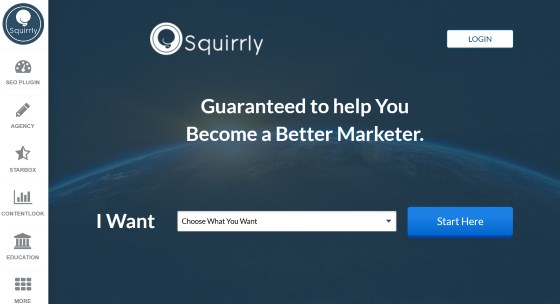
Squirrly is much more than just an SEO tool; it is a complete content marketing manual. You can use this tool to write content that is human as well as SEO friendly. Squirrly ensures that your content stands out from the crowd and helps increase website traffic. It improves the search engine rankings for your blog and lets you provide your users with great content regularly. Install the SquirrlyWordpress Plugin to get the best long-tail keywords. This will guide your readers straight to your blog, as not all bloggers will have access to these precious keywords.
3. Sendible
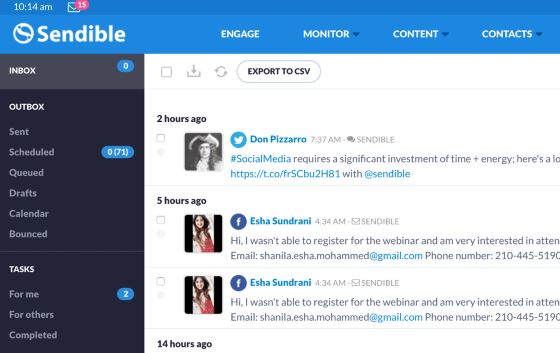
Sendible is the ideal Social Media Management software for your blog. It lets you manage your social networks, engage your audience and schedule messages. What’s more? It even helps you calculate your ROI through a simple dashboard. Sendible lets you work across multiple accounts and services. It is famous for its interface for Facebook Scheduling. You can easily schedule posts, photos, group or personal messages and notes using this interface. It also helps you post a personal message on your friends’ walls with just one click of a button.
4. FyreBox
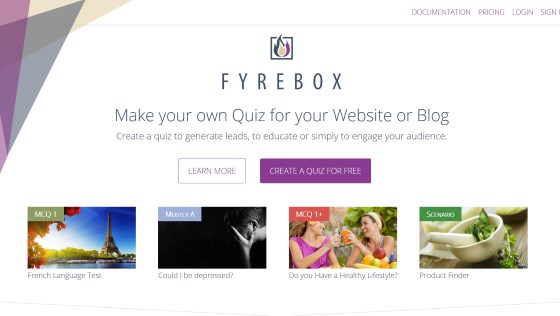
This tool lets you create a quiz for your blog with great ease. Attracting readers is not an easy affair. In order to engage more readers, you could post quizzes on your blog occasionally. This is a form of interactive content that lets you connect with your readers, for free. If it is a business blog that you wish to start, FyreBox could prove to be an immensely helpful tool in lead generation. A well-designed quiz catches the eye of thee target audience and has the potential to exponentially increase lead conversions.
5. Workflowy
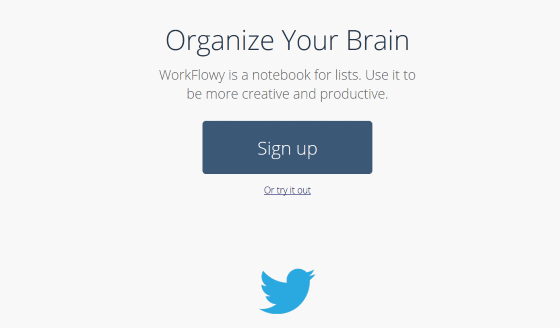
Workflowy has been designed to simplify lives. It is a powerful tool that lets you take notes, make lists and organize your brain. It comes with a free as well as paid version. The free version is almost the same as the paid version, except that a maximum of 250 items per month can be organized using it. You can even hashtag list items so that you can later search by keywords.
6. Portent Headline Generator

In order to be able to attract readers to your blog, it is of utmost importance that you choose catchy headlines for the content that you put up. The Portent headline generator is different from others of its kind. It generates Topics. For example, let’s try “Blogging Tools” as a subject. You can see that it explains the reasoning behind its suggestions which helps you think further. This is what I like the best about this tool.
7. Rabbut

It takes a lot of time and patience to write blogs. Once you become regular with your posts, give your readers a way to subscribe to them. Rabbut helps you do that and a lot more. It lets you collect emails and send newsletters in seconds. You can use it to craft beautiful e-newsletters and customized emails to send to readers. It works with both WordPress and Medium.
8. Unsplash
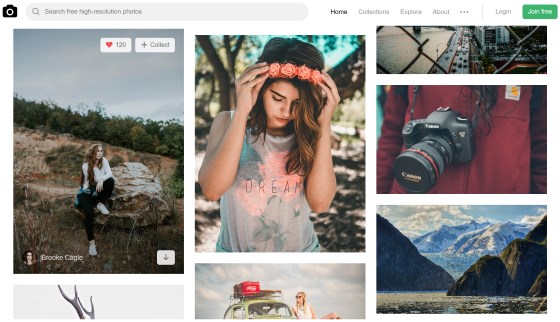
If you want your blog to look bright and beautiful, it is a must for you to add high quality pictures with your posts. Make sure you do not pick pictures from simply anywhere on the internet. Tools like Unsplash provide a wide range HD quality pictures to choose from. Whether you are writing an academic blog or a lifestyle blog, use this tool to search for relevant pictures of anything and everything under the sun.
9. Buffer

Buffer is a social media management tool that lets you promote your blog through various social media channels. It helps in scheduling posts and tracking the performance of your content. It also saves your time by letting you manage all your social media accounts in one place. Using Buffer, you can choose the date and time at which you would want to publish posts on different accounts. The tool automatically shares them based on the schedule that you set for the posts. This way, it helps you build a consistent presence in social media, thus ensuring greater following and influence.
________________________________________________________________________
Bella Williams
As an academic researcher and private tutor, Bella guides the new age professionals and students with their career. A graduate from Monash University, Bella organizes free coaching and promotes free sharing of knowledge. She is also a consulting editor at Assignment Expert.

